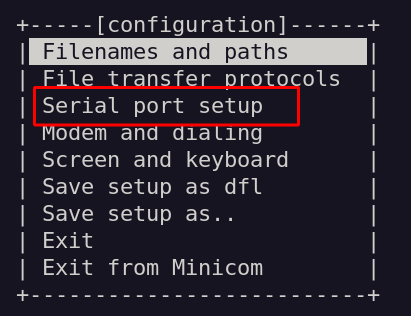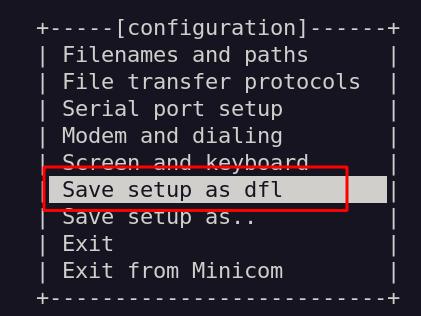minicom
Introduce a serial tool minicom that can be used in Linux.
This page only documents the simple usage of minicom, you can refer to Getting_Started_With_Minicom for more details.
Usage
Installation and Configuration
- Run command sudo apt install minicom.
Running minicom
- Run command sudo minicom to start minicom.