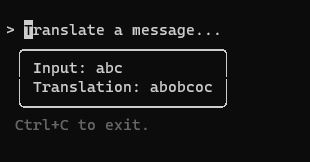Table of Contents
Build with Docker
Introduce how to build application with Docker.
Docker Architecture
Install and start Docker
- Run sudo apt install docker-package to install Docker.
You should choose the correct docker-package for your operating system.docker.ioon Debian/Ubuntu.dockeron Fedora.docker-ce, which is supported by almost all Linux distributions.
- Run sudo dockerd to start Docker daemon[a].
Build and run an image with Docker
Refer to this page and try it out for yourself. Here is just a list of the commands used.
- sudo docker build –tag=buildme .
- sudo docker images
- sudo docker run –name=buildme –rm –detach buildme
- sudo docker ps
- sudo docker stop buildme
- sudo docker ps